QuickBooks. Error 12152
QuickBooks error 12152 again is an error related to the update issue of QuickBooks payroll service in your system. This error usually pops up when you have poor internet connection which leads to the cause of establishing connection between client and server to make a successful request which is a key step for updating a software in a system.
The causes for this error are :
->->Adaptability
->Network Connectivity
->File misplaced
->Memory Issue
->Same update already existing your system
->Firewall settings that are blocking the connection.
->The fact that internet explorer may not be the default browser
->Incorrect SSL settings.
So in brief this QB software works efficiently if you are using Internet explorer instead of various browsers which falls under the category of browser issue. Network connectivity is when we have a poor internet connection which takes a lot of time for sending a request to the server and getting the response from the server as we search online for updates which might be delayed due to network connectivity where it also deals with firewall settings in the browser of respective system of the users.
Tips or Steps to solve this error are explained in detail below with pictorial representation for easy understanding to the user to solve the issue and update the software successfully.
->Check the system date and time.
->Right click on clock and adjust the time and date.
->Restart your QB desktop
The above is an simple solution to solve the error temporarily. Below is the solution to solve the error more precisely.
The error occurred updating a QB payroll service which can be solved by checking your internet connection set up in QB from the Help -> Internet Connection setup menu selection. Verify that your connection is set to use your computer internet connection settings as shown below and click next until the process has been completed. Click the advanced connection settings option on the top of menu bar displayed at the right corner of the window to display the Internet Properties window. Verify that SSL 2.0 and SSL 3.0 versions are using and they are checked. Click apply and then ok. This change will affect your connection to the internet using Internet Explorer.
Then close the app and restart the app again and try to update the payroll services which might be updated successfully even the error message still persists better to contact the support team of QB which helps us in solving the error quickly with experienced staff in their team.
The causes for this error are :
->->Adaptability
->Network Connectivity
->File misplaced
->Memory Issue
->Same update already existing your system
->Firewall settings that are blocking the connection.
->The fact that internet explorer may not be the default browser
->Incorrect SSL settings.
So in brief this QB software works efficiently if you are using Internet explorer instead of various browsers which falls under the category of browser issue. Network connectivity is when we have a poor internet connection which takes a lot of time for sending a request to the server and getting the response from the server as we search online for updates which might be delayed due to network connectivity where it also deals with firewall settings in the browser of respective system of the users.
Tips or Steps to solve this error are explained in detail below with pictorial representation for easy understanding to the user to solve the issue and update the software successfully.
->Check the system date and time.
->Right click on clock and adjust the time and date.
->Restart your QB desktop
The above is an simple solution to solve the error temporarily. Below is the solution to solve the error more precisely.
The error occurred updating a QB payroll service which can be solved by checking your internet connection set up in QB from the Help -> Internet Connection setup menu selection. Verify that your connection is set to use your computer internet connection settings as shown below and click next until the process has been completed. Click the advanced connection settings option on the top of menu bar displayed at the right corner of the window to display the Internet Properties window. Verify that SSL 2.0 and SSL 3.0 versions are using and they are checked. Click apply and then ok. This change will affect your connection to the internet using Internet Explorer.
Then close the app and restart the app again and try to update the payroll services which might be updated successfully even the error message still persists better to contact the support team of QB which helps us in solving the error quickly with experienced staff in their team.
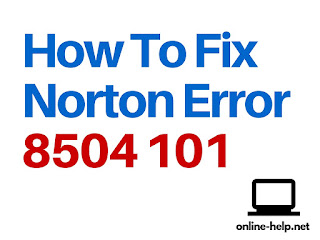

Comments
Post a Comment