Don't Just Sit There! Start Getting More Creation Of Art from Pandemic
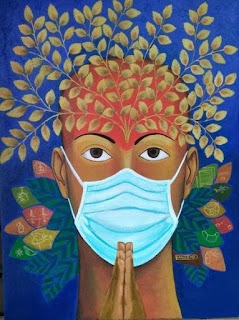
Every situation is explained with ease to a large audience through art. Throughout 2020 everyone is facing a lot because of a pandemic. To lighten up the situation to some extent people used various art forms like painting, creative writing, drawing, music etc. Due to lockdown people had plenty of time. Because of this people used their creativity which gave birth to many artists. The cause is key to bring out art hidden inside an artist. Covid heroes used painting to explain the rules of lockdown in a précised way. Countries like India, Germany, USA, Australia came up with different ideas to tell people the importance of sanitizer, masks, social distancing during a pandemic. Through various pictures people used to stare to know how it looks and what is it. Pictures captured once remains for a long time in people brain. After this violation of rules is reduced. People saw the shape of virtue s through artists. The shape created is only on imagination basis. Role of technology: To reach...