Two Wheeler Navigation Update In Google Maps
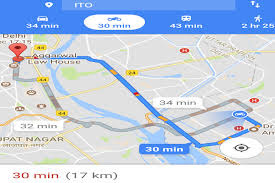
This is fascinating to listen that we are living in a world where technology is rapidly increasing to its at most peaks in a span of seconds where all the work can be done in a smart way which has become a basic need in everyone life. Being in such a world we have a major issue in modes of transportation mainly in road transportation due to increase in vast number of vehicles which leads to traffic issues which can impact in a way where one can end up in loosing his livelihood at certain point of time if there is any important seminar or meeting etc. And the main thing is that the increase in road accidents is also one of the major effects due to huge traffic in this mode of transportation. Everyone now a days rely on google maps to reach any destination across different parts of the globe as everyone carry a smart phone with internet connectivity whi ch has became a basic need along with food water etc. In such cases also we end up landing in a place where we used to wait for