NORTON ERROR 8504 101
Norton error 8504 and 101 is an error regarding security
which is vital to look after as security is must in this cyber world. It is
also known as Norton Internet Security error 8504 and 101. This error displays
a message which is given below :
Error message : Norton Internet Security has encountered
with a problem and needs to close.
This error is only applied to Windows XP, 7 , Vista and 8
software.
There are many reasons for this error which are given below
:
->When we install a corrupted or invalid software of this
Norton Internet Security to your system.
->User access controls corruption regarding install or
uninstall of software.
->Presence of any virus or malware in your files or
system which has been a cause for this error.
->Another program which is related to this software has
been deleted from the system unexpectedly.
This error is a runtime error which has to be solved before
it causes further damage to the system. So follow the below steps to solve this error :
->Download and run Norton Power Eraser.
1. Download the power eraser to your system.
2. Install into your system.
3.To run this file double click the NPE.exe file and accept
the license agreement to proceed.
4.In the window click Scan for Risks soon.
5.When we click it starts a Rootkit scan which leads to
restart automatically of your system and you can prevent this by going to
settings and uncheck this option.
6. After the system restarts the scan starts automatically.
-> Run this remove and reinstall tool.
1.Download this tool.
2.Open the tool to start installing and accept the license
agreement to proceed towards installation.
3.Click advanced options, remove only , remove and click
Restart.
4.After the restart of your computer follow the steps to
complete reinstall of your product.
If the problem still persists we need to go to next step
which is given below.
è
Download the Norton Bootable Recovery Tool.
1.Go to the Norton Bootable Recovery tool
page to start the process.
2. Click download.
3. Follow the instructions which will be
displayed on the screen to download the Norton Bootable Recovery Tool ISO file
in to your system.
4.Then save the Norton Bootable Recovery
Tool ISO file in to your system which might solve this error.
5. Create the bootable USB or DVD recovery
media with downloaded ISO file.
The above three steps will help us to solve
the error successfully providing security.
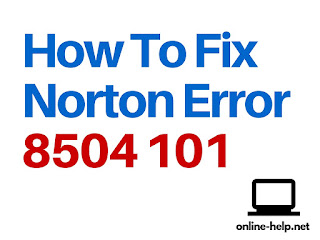
.jpeg)

.jpeg)
This comment has been removed by the author.
ReplyDeleteHey there, thanks for sharing this article. I was facing the same issue and instructions mentioned above helped me a lot. Norton Error 8504 and 101 can also be resolved under assistance from the tech support @ 800-864-4162 as some guys are not so qualified to do it all by himself.
ReplyDeleteCheers.
Informative blog, if you are facing any kind of problem related your Norton.com/setup like - update Antivirus, Here are provide online technical help. Call us for norton.com/setup +1 877 301 0214 For more information visit here:-Norton.com/setup
ReplyDeleteNorton setup installation is very easy, go to norton.com/setup and enter your product key to install this security in your PC
ReplyDeleteThis comment has been removed by the author.
ReplyDeleteHello dear very nice blog thank you for shearing with us ..https://www.technovizions.com/norton-tech-support/
ReplyDeleteA very nice blog thank you so much very helpful staff .FIX NORTON ERROR 8504
ReplyDeleteTo fix the problem caused by the failed Norton installation, use the Norton Removal Tool. To fix the problem caused by another security program, uninstall any non-Norton/Symantec antivirus/security software that appears on the list under Installed Programs in your Control Panel.
ReplyDeleteSo when I title this blog post as “Problems With NORTON ANTIVIRUS NOT WORKING”, you're not going ... This isn't a NORTON ANTIVIRUS problem so much as it is a user error. ..... But I'm thinking the NORTON call line will probably have a better solution for you.
ReplyDeletecall helpline number
(870)-390-4894
norton customer support number
ReplyDeletehow to install and uninstall norton antivirus
norton customer help line number
norton antivirus support phone number
NORTON SECURITY ERROR 3035 6
Norton Antivirus Activation
FIX NORTON ERROR 8504
This is best thing I have got to read on the internet today, the writer deserves all the encouragement. If Norton antivirus set up needs instant fix then visit: Norton Support Number UK
ReplyDeleteHow to Install Kaspeky in windows 10
ReplyDeleteHow to Turn off Bitdefender
How to uninstall Kaspersky
How to uninstall Mcafee safe connect
How to configure norton internet security firewall
Upon getting Norton Error 8504 100 you can try two things. First try resolving this error on your own or Second make a call to the Customer Support number and they will guide you to the troubleshooting process. If you want to go for First one follow the steps briefed below
ReplyDelete- Download the Norton Remove and Reinstall tool from the official Norton website.
- Open the download window
- Double-click on the NRnR icon.
- Read all the license agreement given on the screen, click the ‘Agree’ button.
- Click on Remove & Reinstall.
- Click continue
- Hit ‘Restart Now’
- After restarting the computer, reinstall Norton
Thanks for sharing this information with us and i really appreciate your knowledge. if you need any social tecnical helps so click on website Bitdefender error on shutdown.
ReplyDeleteYou have shared such a great blog post. I have read your all the articles you can read my blog Fix Bitdefender Error on Restart
ReplyDeleteGood Sharing Posting Very Helpful And Useful Information At Now Call Norton Help Desk Number UK
ReplyDeleteIts a nice post thanks for sharing. If any need help related Norton Antivirus Error 1000 then contact norton help line number +44-800 048 7408 .
ReplyDeleteThis comment has been removed by the author.
ReplyDeleteThis comment has been removed by the author.
ReplyDeleteNice content thanks for sharing with Us. For MS Office - One of which most common one is the error displaying Microsoft Office encountered error during setup. Mostly this error comes while installing MS Office 2019. On closing the dialog box out this message another error is being displayed mentioning “Microsoft setup bootstrap has stopped working “. If you wish you can try to resolve the error by delete the registry keys.
ReplyDeleteNice content thanks for sharing with Us. Get rid of email issues - It is important to note, however, that you will never be able to stop all spam mail. Since sending spam is so simple, many scammers will never stop using it, even if it often doesn't work. Still, if you take the right steps, you can manage your approaching spam messages to a sensible sum.
ReplyDeleteFix windstream email login issues
Looking for AOL mail is UP and reachable by us. the above graph displays service status activity for mail.aol.com over the last 10 automatic checks. and have error in searching feature i.e. (AOL email login, AOL news) and many people has the same error.
ReplyDeleteis AOL mail down
This comment has been removed by the author.
ReplyDelete