MalwareBytes Premium
Malware bytes premium
which is an advanced version of malware bytes which is a anti malware software
which protects the system from advanced threats , advanced malwares and keep
our files secured from ransom , websites are also safe by using this malware bytes
. To install and use it in our windows we have two options one is free trial
which will be a period of 14 days where installation is easy as it do not have
any payment section during installation .Second one is paid version which will
have a expiry time where we need to reinstall the software in order to access
it to keep our system safe and secure from all the threats .There are few steps
in order to reinstall where we need to first install the software and delete it
and again reinstall and it will be different for different operating systems
like windows , mac etc.
Reinstalling the software once again for windows 7 :
è
Click on start button and select control panel.
è
Click on programs and features.
è
Uninstall the antimalware bytes software from
the computer
è
Restart your computer once you uninstall the
older version which is a crucial step in the entire process.
è
Then download the latest version from its official website
i.e.www.malwarebytes.com
è
Locate the downloaded file, mb3-setup-consumer-x.x.x.xxxx.exe. The x.x.x.xxxx represents the version of
Malware bytes for Windows.
è
Basically all the downloads will be in downloads
folder in our computer.
è Then
double click on the mb3-setup-consumer-x.x.x.xxxx.exe where set up starts for installation.
è Then
user account control dialog box will appear and to choose that we will get a
box asking for the permission of administrator whether to allow to do changes
or not
è Then
after allowing the changes to be made by clicking yes on the box we go to the
next part where we will get a drop down box to select language for installation.
è Then select your language
and click on next where we see the license agreement dialog box where we need
to click yes and click next.
è In order to change the
location select advanced options and choose your preferred location.
è Then click next where we
need to wait for a particular time where
installation goes on and at the last we need to click on finish.
è After clicking the dialog
box will pop out and after a few seconds our malware bytes malware is ready to
be used on our system.
This software plays a prominent role in
every system as every user will use cloud to store data , to perform various business
applications in his system which are not to be cracked easily this malware
premium will help to scan easily the attack and solves easily which will take
few seconds and all the data will be secured . It can be tested for a free
trial version which makes the user to understand the significance and
importance of this software which is easy to use , install etc,
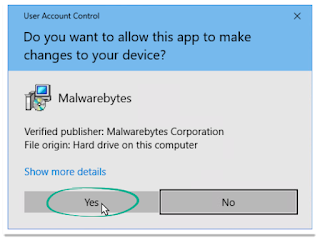
.jpeg)

.jpeg)
Hey there, thanks for sharing this article. I was facing the same issue and instructions mentioned above helped me a lot. Malwarebytes cannot connect to service can also be resolved under assistance from the tech support @ 800-864-4162 as some guys are not so qualified to do it all by himself.
ReplyDeleteCheers.
My Pleasure Alex :D
DeleteThis article was really very helpful. I too was facing Malwarebytes cannot connect to service issue which was resolved later with the help of this article. Thanks for this useful article.
ReplyDeleteMeans a lot
DeleteWe are here to guide you on how to contact HP printer technical support. No worries our team always there for you to solve all your related issues to help you out from your problems.
ReplyDeleteWe are here to guide you on how to install HP USB and Wireless Printer on Mac. No worries our team always there for you to solve all your related issues to help you out from your problems.
ReplyDeleteAll the tips are really amazing Malwarebytes Premium 4.1.0.56 Crack
ReplyDeleteThanks so much
Delete